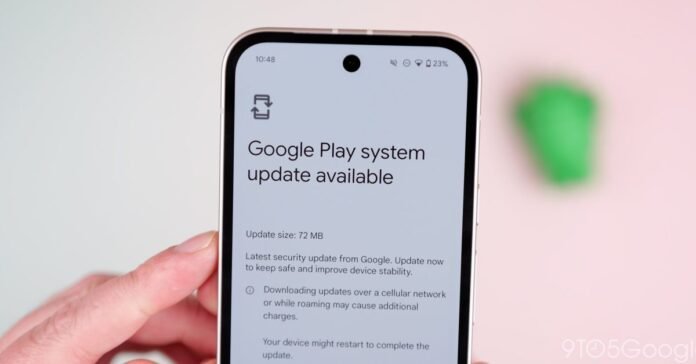Contents
Google Play System Update Issue Affects Android 16 and 16 QPR1 Devices, Fix on the Way
Google has acknowledged a issue with Google Play system updates on some Android 16 and 16 QPR1 devices, including Pixel phones, where the update fails to install, but a fix is forthcoming in an upcoming update.
The issue, which affects “some devices running Android 16 and Android 16 beta,” has been causing a “Failed to update” error when attempting to install the latest Google Play system update through the device’s Settings. This problem has emerged over recent weeks and impacts a subset of devices, with a Pixel phone, for example, still stuck on the May 1, 2025, Google Play system update in July. Fortunately, Google assures users that there is no need to perform a factory reset and has identified a fix that will be rolled out in an upcoming Google Play system update.
Understanding the Issue
The problem specifically arises when users navigate to Settings > Security & privacy > System & updates > Google Play system update and encounter a “Failed to update” error. Tapping “Try again” does not resolve the issue, indicating a deeper problem with the update process. Google’s acknowledgement of the issue on both the Pixel and Android Community forums indicates that the company is actively working on a solution. Key highlights of the issue include:
* The problem affects some devices running Android 16 and Android 16 beta.
* The “Failed to update” error occurs when attempting to install the Google Play system update.
* Google has identified a fix and will roll it out in an upcoming update.
* There is no need for users to perform a factory reset.
Impact and Resolution
According to Google, the issue does not result in any missing features for affected devices. This is a significant relief for users, as it means that while the update process is not functioning correctly, the core functionality and features of the device remain unaffected. Google’s prompt response and commitment to resolving the issue in an upcoming update demonstrate the company’s focus on user experience and software reliability. Users can expect the fix to be included in a future Google Play system update, although an exact timeline for the rollout has not been provided.
Google Play System Updates Explained
Google Play system updates are a critical component of Android’s ongoing development and maintenance. These updates can include a wide range of improvements and fixes, from security patches to enhancements for Google Play services. They are designed to ensure that Android devices receive timely updates outside of the regular major Android version updates, helping to maintain security, fix bugs, and add new features to devices without requiring a full system update. The importance of these updates underscores the need for a reliable and functioning update process, making the current issue and its impending resolution particularly relevant for Android users.
Community Response and Support
The acknowledgement of the issue on the Pixel and Android Community forums allows for direct communication between Google and affected users. This open channel of communication is crucial for keeping users informed about the status of the issue and the anticipated resolution. It also provides a platform for users to share their experiences and feedback, which can be invaluable in the development and testing process. Quotes from Google support forums emphasize the company’s commitment to user support and its proactive approach to addressing software issues.
Conclusion
The Google Play system update issue affecting some Android 16 and 16 QPR1 devices is a significant concern for users, but Google’s swift acknowledgement and pledge to resolve the problem are reassuring. With the fix expected in an upcoming update, users can look forward to a return to normal update functionality without needing to take drastic measures like a factory reset. This episode highlights the importance of ongoing software support and the collaborative relationship between device manufacturers, software developers, and the user community in ensuring the best possible experience for Android users.
Keywords: Google Play system update, Android 16, Android 16 QPR1, Pixel phones, software update issues, Google support forums, Android Community forums, factory reset, software reliability, user experience.
Hashtags: #GooglePlaySystemUpdate #Android16 #Android16QPR1 #PixelPhones #SoftwareUpdateIssues #GoogleSupport #AndroidCommunity #FactoryReset #SoftwareReliability #UserExperience #AndroidUpdates #GooglePlayServices #MobileTechnology #TechNews #AndroidNews #GoogleNews.
Source link